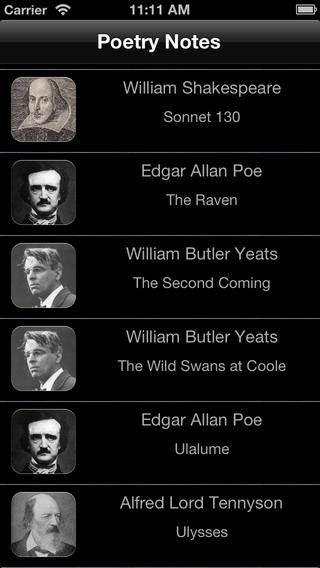Poetry Notes 2.0.1
Continue to app
Paid Version
Publisher Description
Poetry Notes analyzes and annotates ten famous poems. The full content of all ten poems is included for the price of the app. Not only does the Poetry Notes decode and fully explain the meaning of ten famous poems but it does so by breaking them down into their most basic parts and then showing HOW each of those elements helps to create the overall meaning of the poem. Poetry Notes helps students understand how to analyze literature and write precise and highly detailed essays that avoid summary and explain HOW the elements of literature make meaning. Poetry Notes uses detailed annotations and notes to break down each poem into its most basic elements and illustrate how those elements develop meaning. Each of the ten titles includes a clean text version of the poem, a fully annotated version, and an extensive notes section. In the notes section, click on any of the literary terms listed around several literary analysis wheels and a screen appears containing a detailed explanation of how that element of poetry helps to develop the overall theme of the poem. Users receive the full content for all ten of the following poems for the single price of the app: 1. "Kubla Khan" - Samuel Taylor Coleridge 2. "Mending Wall" - Robert Frost 3. "Mowing" - Robert Frost 4. "Sonnet 130" - William Shakespeare 5. "The Raven" - Edgar Allan Poe 6. "The Second Coming" - William Butler Yeats 7. "The Wild Swans at Coole" - William Butler Yeats 8. "Ulalume" - Edgar Allan Poe 9. "Ulysses" - Alfred Lord Tennyson 10. "A Valediction: Forbidding Mourning" - John Donne Poetry Notes was developed by a college English professor with extensive secondary experience and is appropriate for all levels from secondary through graduate-level university academics.
Requires iOS 5.0 or later. Compatible with iPhone, iPad, and iPod touch.
About Poetry Notes
Poetry Notes is a paid app for iOS published in the Kids list of apps, part of Education.
The company that develops Poetry Notes is Mark Patrick Media LLC. The latest version released by its developer is 2.0.1.
To install Poetry Notes on your iOS device, just click the green Continue To App button above to start the installation process. The app is listed on our website since 2010-11-12 and was downloaded 10 times. We have already checked if the download link is safe, however for your own protection we recommend that you scan the downloaded app with your antivirus. Your antivirus may detect the Poetry Notes as malware if the download link is broken.
How to install Poetry Notes on your iOS device:
- Click on the Continue To App button on our website. This will redirect you to the App Store.
- Once the Poetry Notes is shown in the iTunes listing of your iOS device, you can start its download and installation. Tap on the GET button to the right of the app to start downloading it.
- If you are not logged-in the iOS appstore app, you'll be prompted for your your Apple ID and/or password.
- After Poetry Notes is downloaded, you'll see an INSTALL button to the right. Tap on it to start the actual installation of the iOS app.
- Once installation is finished you can tap on the OPEN button to start it. Its icon will also be added to your device home screen.